Epson L3151 Series — Ink Pad Error Solution
Hello,
Today, I will explain the solution to the second issue I’ve encountered with my printer, which I’ve been using for 4–5 years.
The first issue I fixed was that the scanner part wouldn’t move properly and gave an error. I solved the problem using a bit of cold sore cream and a screwdriver. 😀
This time, however, we need software support. The reset program required for this process is usually a paid one, but with some research, I found a free version. I’ll share the link below.

First, your printer’s lights will flash red, and it will display the error message “The ink pad has reached the end of its service life.” It will also indicate that service is required.
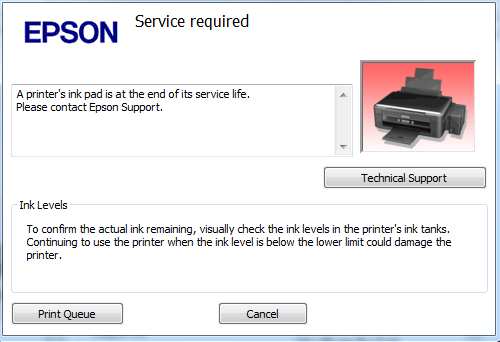
After installing the software from the link, you will need to enter a password to extract the RAR file. The password is i-loadzone.com.
- You need to connect your printer via cable for these steps.
- Disable your antivirus’s real-time protection setting.
- Then, run Adjprog.exe as an administrator.
- First, you need to select the printer’s port.
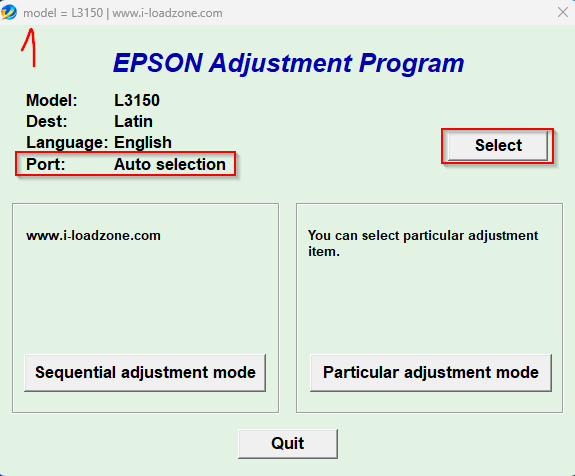
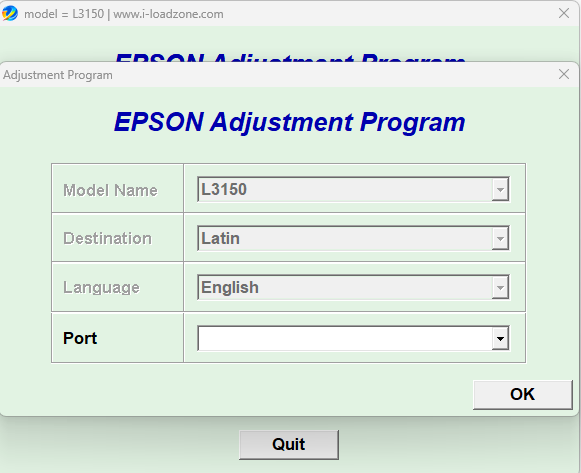
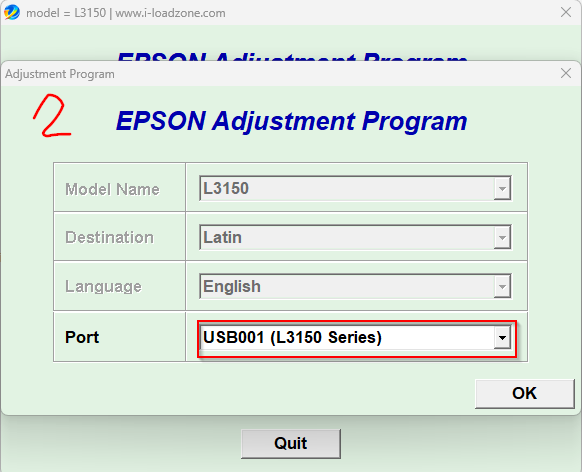
Then, the process should continue automatically, but if it doesn’t, we will select the Particular Adjustment Mode option.
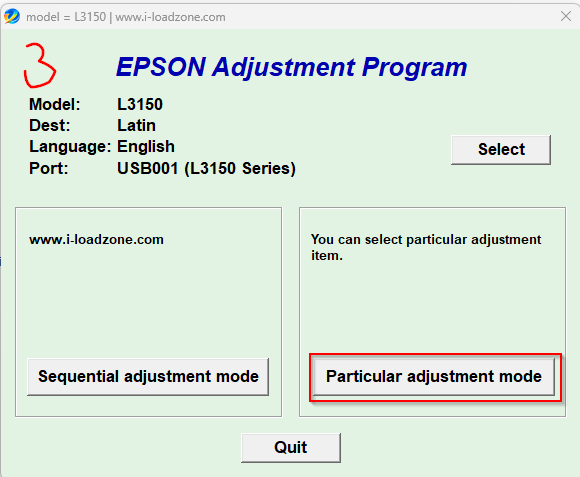
Here, we select Waste ink pad counter.
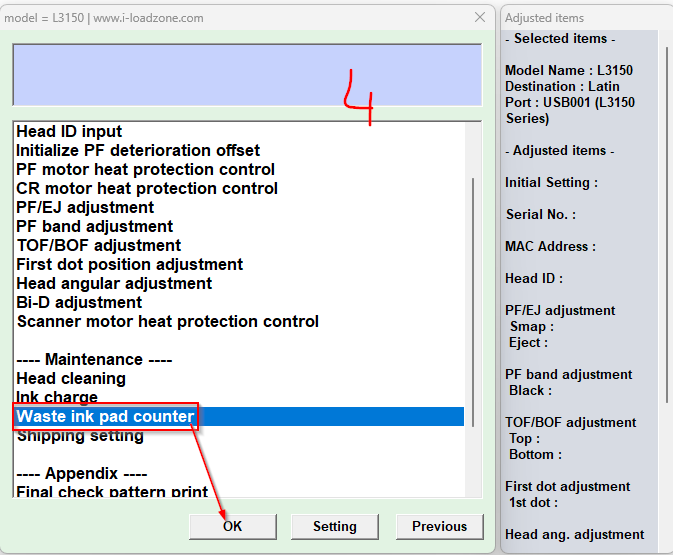
First, we will click Check, then select both options and click Initialize.
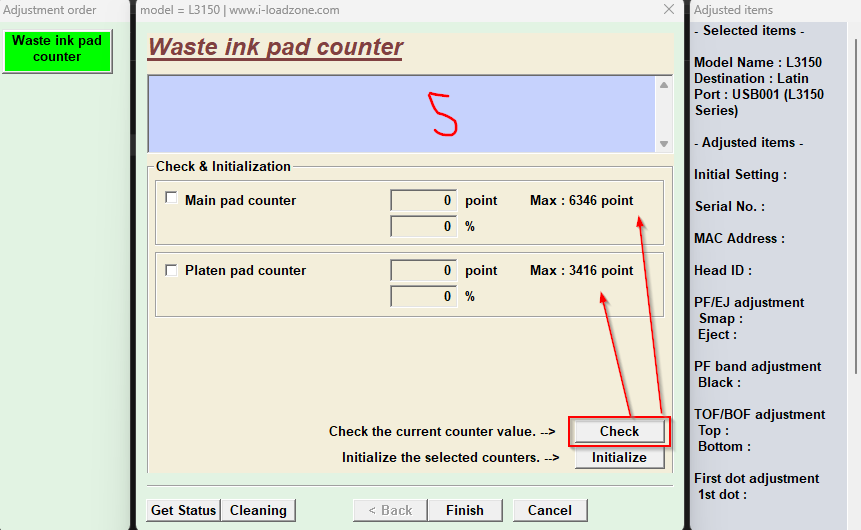
Click Initialize.
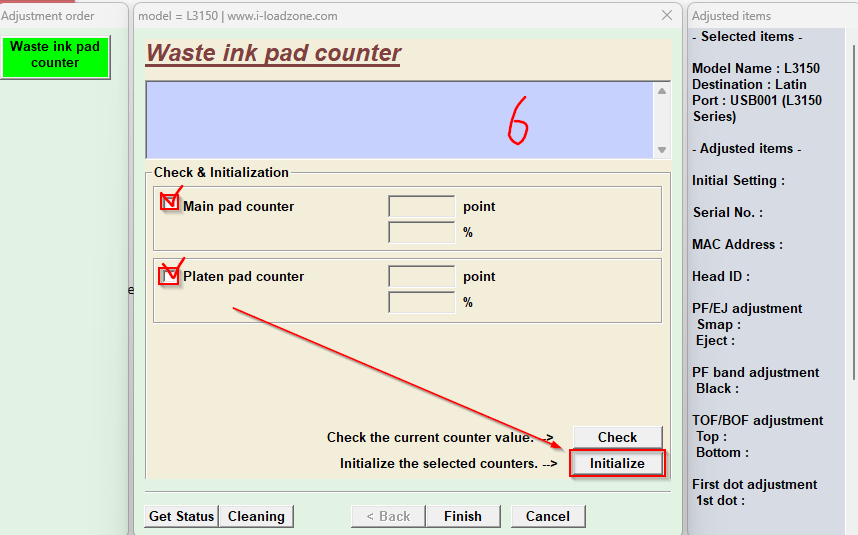
If you receive an error code at this stage, try changing the USB port the printer is connected to.
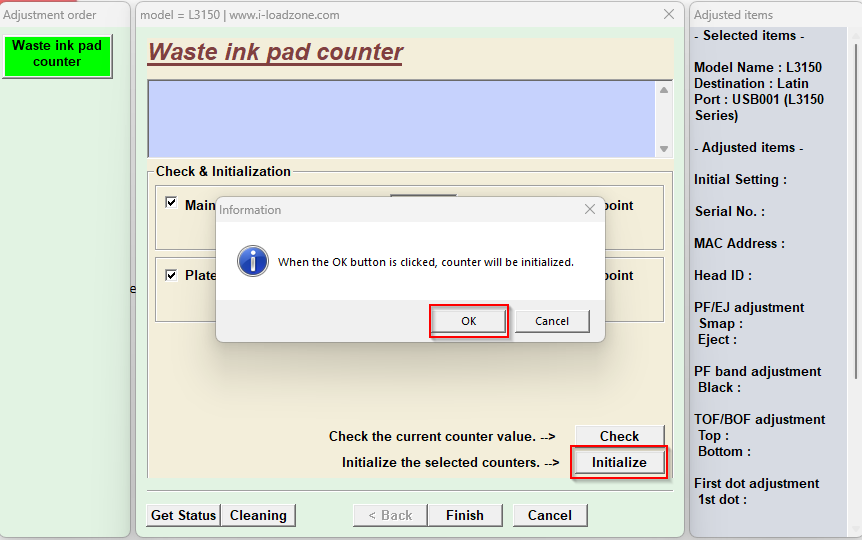
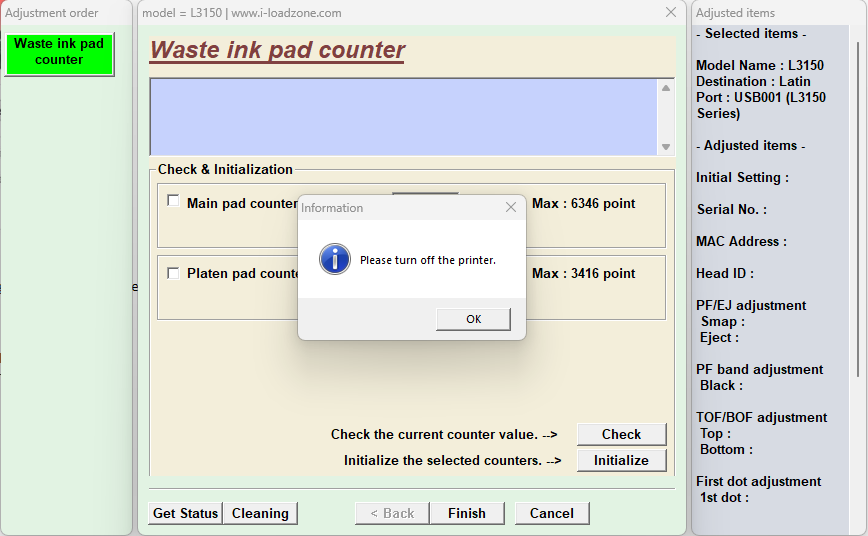
Turn off the printer.
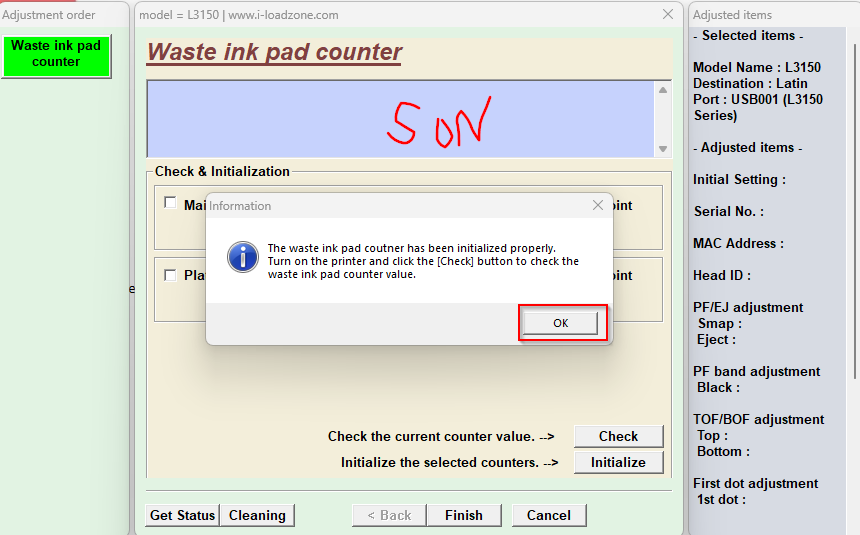
Once you click “Ok,” when you turn your printer back on, the issue should be resolved.
That was all for my writing; I hope it was helpful. You can write any issues that come up in the comments.
Necessary download link:
https://matob.web.id/en/download-resetter-epson-l3150/
SOURCES
URL1: https://matob.web.id/en/download-resetter-epson-l3150/

